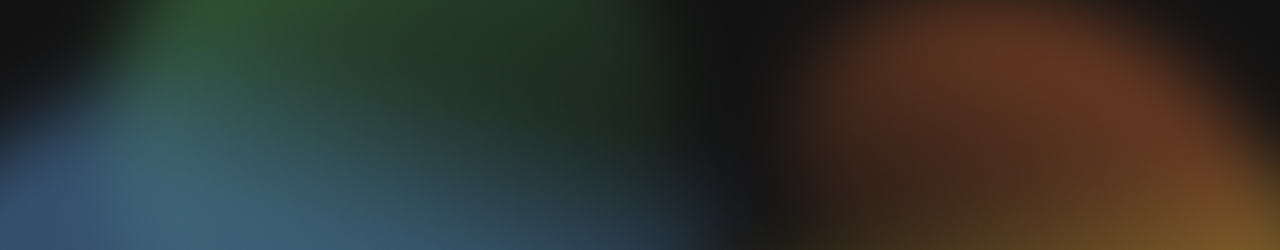Will my mobile work while traveling abroad?
Updated
Use an eSIM
When you book an Exoticca trip, each traveler will be provided with a free 1 GB Kolet eSIM card.
Use Your Mobile Provider
The first thing to do is check with your mobile phone company if they offer any form of roaming as part of your package for the countries you are visiting – often referred to as an international plan.
This might be the easiest and cheapest way to get online when you travel.
Note that if you aren’t planning on using your provider’s mobile data when you go abroad, it’s really important to disable data roaming before you leave, to avoid running up hefty charges when you arrive in your destination country.
Advantages of using your mobile provider: If your provider supports roaming at no or minimal cost in the destination you are visiting, this can be the easiest and most cost-effective way to get online with minimum cost and effort.
Disadvantages of using your mobile provider: Even if your provider supports it, speeds may not be as fast as you would get with the other solutions below, due to throttling by your provider.
Buy a SIM Card for your trip
Depending on the country you are travelling to, you might find the most cost-effective way to get online when you travel is to purchase a SIM card for your device for the country you are travelling to. This is generally what we do if possible, although some countries make it difficult to buy local SIM cards due to local regulations.
You can either do this on arrival or, in some cases, you can buy the SIM card before you leave – such as this option for travelers from the USA to Europe.
Once you have the SIM card in your phone, you can just use this for your data needs.
For this to work you need an unlocked handset – you can check with your carrier if your handset is unlocked, and they should be able to assist you with unlocking it if you are allowed to.
If your device is unlocked, then you will be able to put any SIM card that you like into it. This has the advantage that you’ll be able to get the maximum speeds available in that country as the provider will be local, and you’ll also generally be able to do things like tether other devices to your handset.
Tethering allows you to set up your phone as a WiFi hotspot, meaning you can connect your laptop to the internet through your device connection.
Depending on the country you’re visiting there will be different packages and providers available.
For full details on SIM cards for a wide range of countries across the globe, take a look at the Pre Paid Data SIM Card wiki site, which has all the advice you could ever need on the best SIM card options for the majority of countries in the world.
For short trips, or for trips where you are hopping across many countries, purchasing a SIM card everywhere you go might be more hassle than it is worth.
The exception is for travel in the EU – regulations introduced in June 2017 mean that providers can no longer charge for roaming in these countries, so a SIM card bought in one EU country should work across all other EU countries without additional charge.
Also be aware that some countries make it quite hard to purchase a SIM card, requiring you to have the equivalent of a social security number or other local government-issued unique identifier to activate the service.
In these countries, you’re probably better off investigating other options.
Advantages of buying a local SIM card: Buying a SIM card abroad will usually give you the fastest local speeds available at the most cost-effective price, and is a great option if you have an unlocked phone, and will be in the country for more than a day or two.
Disadvantages of buying a local SIM card: A local SIM card will take a bit of effort on your part to find, depending on the country you visit, and activation can sometimes be tricky. It also requires an unlocked handset to work. For short stays, or multiple country trips (excluding the EU), it’s probably not worth it. Also, when you take your home SIM card out, you won’t receive calls or texts to your home number.
Use a Mobile Hotspot
A mobile hotspot is a standalone device which connects to a cellular network for data and creates a local WiFi hotspot that you can connect your devices to. This lets you get all your devices online (handy if you have multiple people travelling together!) and means you don’t have to worry about unlocking your phone. Some even offer 5G speeds, meaning you’ll get super-fast speeds as well.
This is possibly the easiest way to get online when travelling. The downside to all this awesomeness is that for connecting a single device, a mobile hotspot will usually work out to be more expensive than the other options, and they don’t offer voice or text capabilities – just data. We would advise checking with your carrier first to see if they offer data roaming packages for your phone, as these often work out cheaper if budget is a concern.
However, if data and ease of use are what you are after, and you have multiple devices that you want to connect (if you’re travelling as a couple or family for example), then these can be a cost-effective and very easy-to-use option.
Use a specialist roaming SIM
If your operator doesn’t offer good roaming prices and you don’t want the hassle of switching SIMs in and out of your phone as you travel, you might want to look into a solution that is designed for travellers – a travel SIM.
These can be a more expensive option than getting a local SIM card, depending on the destination, but they can also be more convenient depending on your situation.
Use WiFi for Internet Access
If all the above sounds like a lot of work, and you don’t think you really need to be online every minute of the day, then our suggestion would be just to use free WiFi networks as you go.
In many countries around the world, you can find free WiFi all over the place. In the UK for example, most restaurants, bars, museums and many public spaces as well as public transport operators offer easy, hassle-free connections.
The same can be said for the US and much of Europe. Reliable locations to find WiFi include McDonalds, Starbucks, and many others. Your hotel or lodging will nearly always include free WiFi as well – thankfully we’re almost past the days when hotels feel they can charge for WiFi access.
Advantages of using WiFi: This is definitely one of the easiest options for internet access when travelling because all you have to do is disable your phone's data roaming and then just find WiFi as you go. It’s also the cheapest option, and WiFi is usually faster than mobile data in many cases. If you don’t urgently need the internet at every waking moment, this is a great option.
Disadvantages of using WiFi: WiFi is not yet ubiquitous, so you won’t be online all the time. There are also some security risks to using unsecured wireless networks, so you are likely still going to have to pay for a VPN.
Here’s a quick summary of your main options for getting online when travelling:
If your carrier supports data roaming, check out what packages are available and the prices in the country you are travelling to.
If your phone is unlocked or supports eSIM technology, look at either purchasing a local SIM card or using a travel SIM service. In our experience, Airalo offers good value in the eSIM space.
If you have multiple devices you want to connect, think about using a mobile hotspot. You can rent or buy these.
If you are not bothered about being always connected, save money by connecting to free WiFi hotspots when you travel.
Don’t Forget the VPN!
However you choose to connect to the internet when travelling, we highly recommend you use a VPN to keep your data secure. This is especially the case when connecting to public WiFi networks, but it’s a good habit to get into regardless of how you connect to the internet.
You definitely don’t want your browsing data to be exploited as you browse, and a VPN will protect you from hackers looking to sniff out your sensitive data, from passwords to banking information.
Private Internet Access – PIA offers one of the most competitively priced VPN services on the market, and has all the features you need from a VPN – lots of servers to choose from, support for streaming platforms, and support for all the main devices and operating systems on the market, from smartphones to laptops and tablets.
NordVPN is one of the most highly reviewed and respected VPN services in the world. They offer competitive pricing, especially on their multi-year plans, and by connecting through their VPN software on your devices you’ll know your sensitive data is safe from prying eyes.